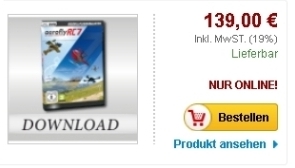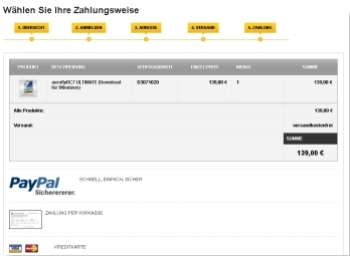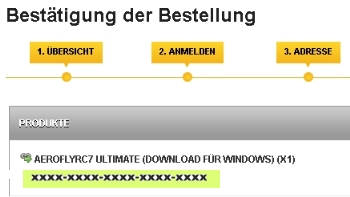Catégories
- aeroflyRC10 -- NEU
- Produits de téléchargement
- aeroflyRC9
- aeroflyRC8
- Adaptateurs et Accessoires
- aerofly-Zubehör für HoTT
- HoTT-Receiver
- All Upgrades
- aeroflyFS (Flight Simulator)
- Simulator-Games
- Servos (HV Powerservos)
- Servos (6-V-Powerservos)
- Modellbau
- Bücher und DVDs
- Special Discount
- Service
- Echte IKARUS-Raritäten
- -50% SONDERAKTION
- Baupläne
Infopage Download PurchasesIn the IKARUS shop you can buy numerous products for download. Conveniently pay by PayPal or Credit card and get immediately after receipt of payment the download link and product key. On this page we show you the entire process step by step: |
Step 1: OrderingClick on "Order" and place the desired item |
|
Step 2: Check outGo to your "Cart" or to "Checkout " and click on "next". |
|
Step 3: Upgrade-CheckIf you selected an Upgrade product, you will be asked to enter the original product key of the product that you want to upgrade. Enter the existing product key (without spaces or hyphens) and click “Next”.
|
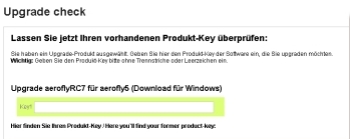 |
Schritt 4: PaymentSelect a payment method and follow the payment instructions. |
|
Step 5: Order Confirmation and InfomailsIf you paid with PayPal or credit card, after a few moments appears an order confirmation with the download link and product-key for activation.You always can also see the download link and product key at your customer account after login. |
|