My customer account in the new store
On this page you will find the following information about the new IKARUS online store:
- How can I log back into my customer account?
- Which activation keys can I find in my customer account?
- How can I download my aeroflyRC again?
1. Customer account registration
If you had a customer account in the old IKARUS store (before May 2023), you can log into your customer account in the new store as follows.
1.1 Click on "Login" at the top right of the store homepage, then click on "Forgot password", enter your e-mail address and click on "Send link to change password".
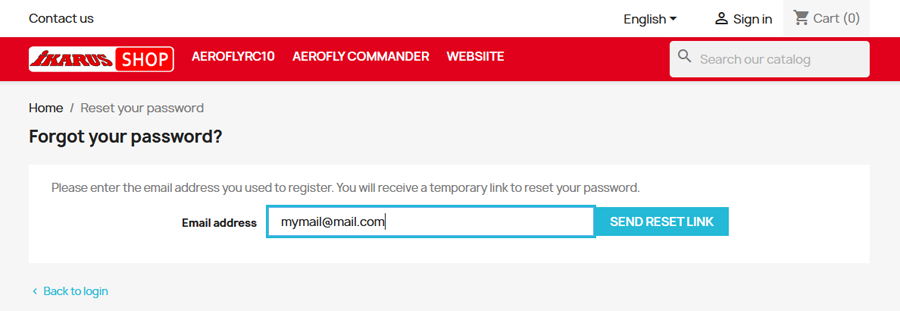
1.2 Now open your mail program and the mail with the subject "Reset password". Please also check your spam folder if you have not received an e-mail from the IKARUS online store with the instructions for the password reset within a few minutes. Click on the link in the email and enter a new password. For security reasons, you must enter a password with at least 8 characters and one capital letter.
1.3 Once you have saved the new password, you can log back in to your customer account via the store homepage and "Log in". You will then see this overview with your postal address and all information for further orders:
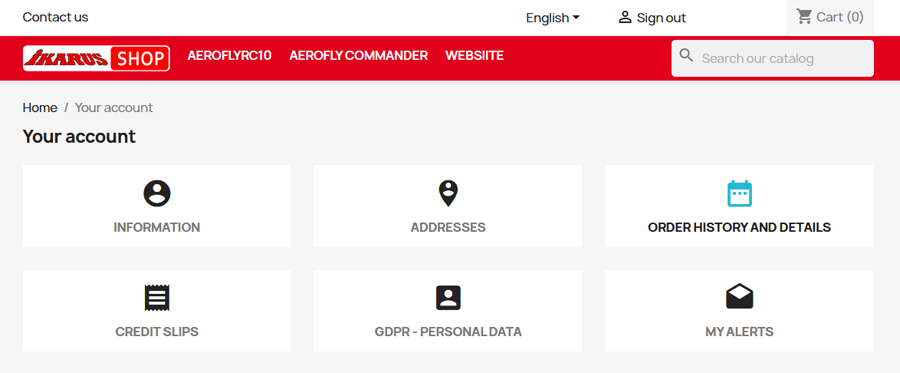
2. My aerofly product key in the customer account
2.1 In the new IKARUS online store you will find your aeroflyRC activation keys from download and upgrade purchases from January 1, 2021. Click on "History and details of your orders" in the overview in your customer account. This view with the order history will then open:
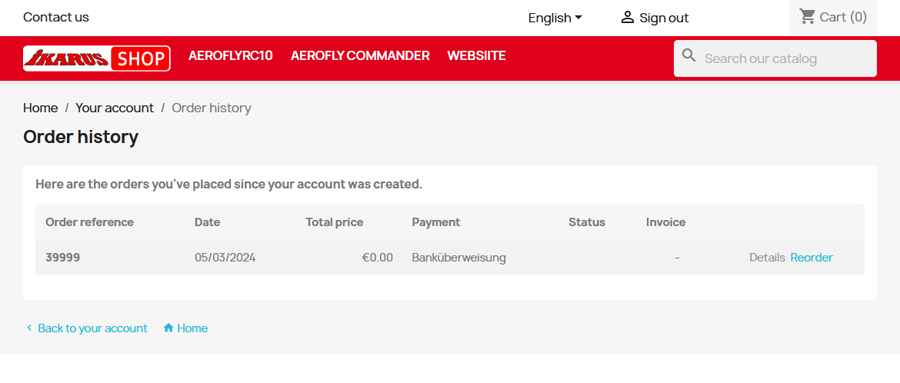
2.2 If you have made several download purchases, you will see a separate line for each purchase. Click on "Details" to open a new page where you can see the product name and the corresponding activation key at the bottom.
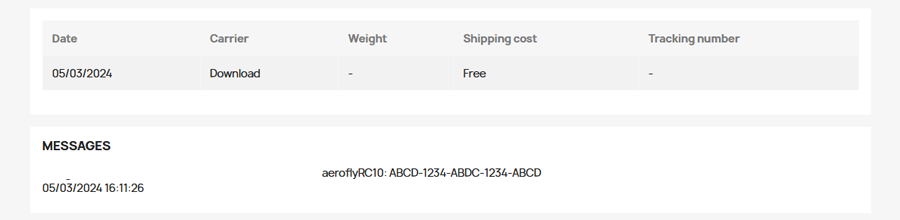
3. Download your aeroflyRC again
If you need to download the aeroflyRC again as well as the key, please send a request email to the support via the support contact form:
